Cookie Management with JMeter's Cookie Manager
Introduction
In the realm of performance testing with JMeter, effective handling of cookies is vital for replicating real-world user scenarios. Cookies play a crucial role in web applications by storing user-specific information, session details, and preferences. JMeter simplifies the process of managing cookies through its dedicated component, the Cookie Manager. In this blog, we will explore the significance of the Cookie Manager and delve into its configuration and usage within JMeter scripts.
Understanding Cookies
Before we dive into the specifics of the Cookie Manager, let's briefly revisit the concept of cookies in web applications:
What Are Cookies?
Cookies are small pieces of data stored by a web browser on a user's device. They are used to retain user-specific information, session details, and preferences across multiple requests.
Types of Cookies:
Session Cookies: Temporary cookies that expire when the user closes the browser.
Persistent Cookies: Stored on the user's device for a defined duration, even beyond the current session.
Importance of Cookie Management in Performance Testing
In performance testing scenarios, accurately replicating user behavior is crucial for obtaining reliable results. Cookie management becomes a critical aspect when dealing with web applications that rely on user sessions and personalized data. The Cookie Manager in JMeter provides the means to handle cookies seamlessly during test execution.
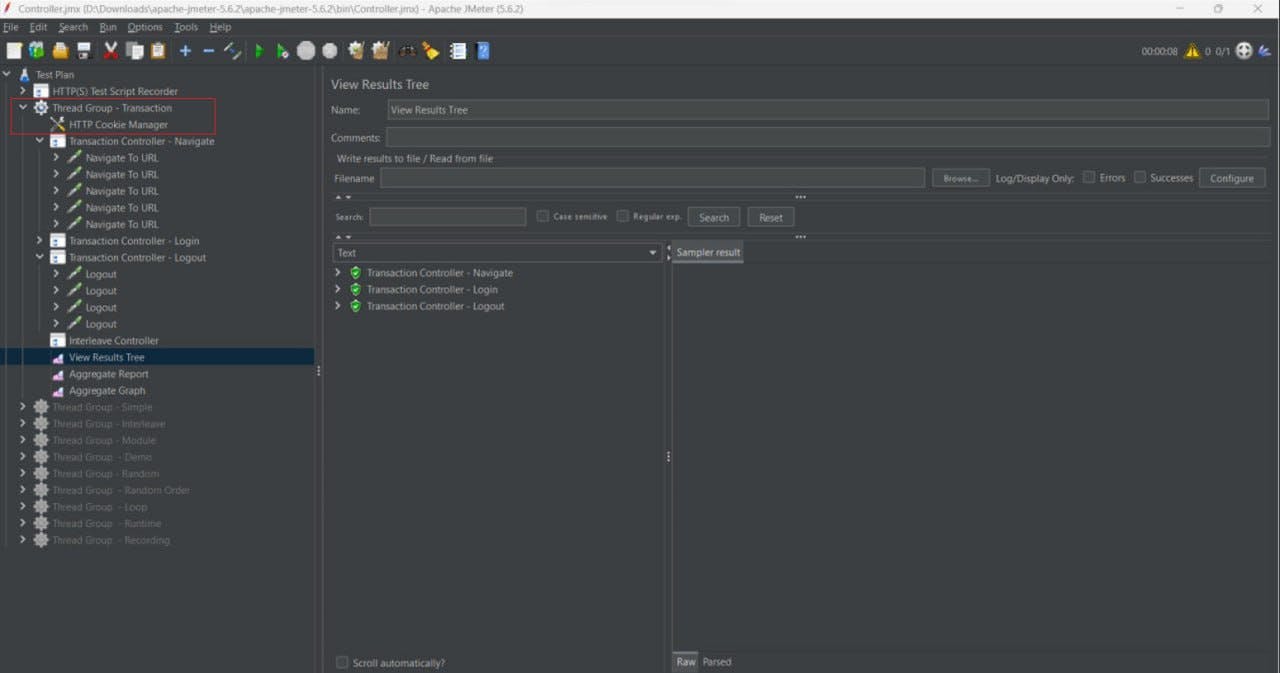
Configuring the Cookie Manager in JMeter
Let's explore the steps to configure the Cookie Manager in JMeter:
Adding a Cookie Manager:
Open your JMeter test plan.
Right-click on the Thread Group or HTTP Request where you want to apply cookie management.
Navigate to Add > Config Element > HTTP Cookie Manager.

Configuring the Cookie Manager:
Once added, you'll find the HTTP Cookie Manager under the selected Thread Group or HTTP Request.
Configure the Cookie Manager parameters based on your testing requirements.
Clear cookies each iteration?: If enabled, cookies will be cleared at the beginning of each thread iteration.
Controlled by thread?: If enabled, each thread (virtual user) will have its own set of cookies.

Practical Use Cases
Let's explore some common use cases where effective cookie management is essential:
User Authentication:
- When testing scenarios involving user login, the Cookie Manager ensures that session cookies are handled appropriately.
Session Persistence:
- For web applications that rely on persistent sessions, the Cookie Manager helps in maintaining session continuity across multiple requests.
Personalized Content:
- Websites often use cookies to deliver personalized content. The Cookie Manager ensures that user-specific data is retained during the test.
E-commerce Transactions:
- In scenarios involving e-commerce transactions, where the user adds items to the cart and proceeds to checkout, the Cookie Manager is crucial for maintaining the shopping session.
Conclusion
The Cookie Manager in JMeter serves as a powerful tool for effective cookie handling during performance testing. By configuring the Cookie Manager appropriately, testers can replicate real-world user scenarios accurately. Whether dealing with session management, user authentication, or personalized content delivery, the Cookie Manager ensures that cookies are managed seamlessly, contributing to the reliability and accuracy of performance test results. Incorporate the Cookie Manager into your JMeter scripts to master the art of cookie management and elevate the quality of your performance testing endeavors.